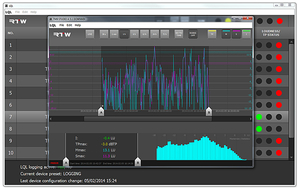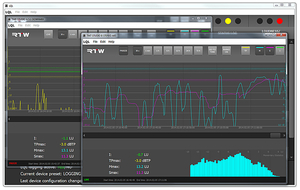Logging console for collecting Loudness and TruePeak data of various TM7, TMR7, and TM9 units of the TouchMonitor series
The RTW TouchMonitor range is a high class series of audio monitoring devices used for various broadcasting applications. Part of the functionality of these products is to measure the loudness of incoming audio data. The result of the measurements is visualized for a lot of applications in realtime, but there is also a requirement of logging data over time.
With the LQL - Loudness Quality Logger RTW offers a logging console that collects data from various TouchMonitor devices directly via IP connection or external USB storage devices in order to provide an offline storage capability that goes along with some add on features.
The first version of the Loudness Quality Logger is a program for Windows® OS based PC’s. It provides logging of timecode or realtime based loudness and TruePeak data from TouchMonitor TM7, TMR7, and TM9 series with Loudness licence and Logging Data Server licence option SW20014 activated. The Logging instrument available with the licence has to run in IP mode. A maximum of two audiogroups per unit can be set to provide data to be collected by the LQL. Main and secondary limits may be applied and can be used to generate various alarms to indicate and to log the exceeding of limits set by legal or in-house regulations for example. All status information of the device is stored with the logged data.
The Principle
The Loudness Quality Logger provides logging of timecode or realtime based loudness and TruePeak data from TouchMonitor TM7, TMR7, and TM9 series with activated Loudness and Logging Data Server license. The Logging instrument available with the Logging Data Server license should run in IP mode. A maximum of two audiogroups per unit can be set to provide data to be collected by the LQL. Main and secondary limits may be applied and can be used to generate various alarms to indicate and to log the exceeding of limits set by legal or in-house regulations for example. All status information of the device is stored with the logged data. If the logging instrument on the TouchMonitor was operated in USB mode and the data was recorded on a USB storage medium, these can also be recorded and read out with the LQL.
Features
Operation requirements
(amount depends on number of connected audio groups)